Free fix of Xiaomi Laser Fail (S50 Roborock LDS 1 error)
Indholdsfortegnelse
Introduction
My 2 year old Xiaomi S50 Roborock vacuum cleaner just stopped working one day. When I came home I was standing in the middle of the floor. Saying something like “Check laser head” or “LDS error 1” etc. The laser head was no longer rotating.
I read somewhere that people where insinuating that the laser head has been programmed to fail after some time. A programmed Xiaomi laser fail ?!? Luckily it was very easy to fix. The entire operation took 10 minutes and was extremely easy to perform
How to fix LDS error 1
Requirements
1 USB to USB cable (or USB to mini-USB) (and a computer/charger)
1 small screwdriver
Instructions
- Pull up the front plastic panel (no screws, but firmly attached)
- Unscrew the joint of the lid (6 small screws) and remove
- Unscrew the Laser cover (5 screws) and remove
- Unscrew the laser (4 screws) and just pull it up.
- On the back of the laser unit you’ll see a black and red wire attached to the small round part.
- Now strip a USB wire and use the red-to-red and black-to-black of the wires. When attached put the USB into a computer/charger and the laser will start to spin. Let it spin for 20-30 seconds. Thats it!
- Now mount everything in reverse directions. It’s very simple. When you press the “Start” button of the vacuum cleaner it will say the “Error 1” once. Then just press again and it will work again. That’s all.
Ps. If it stops working after a few minutes of vacuuming then try again and let it “turn” for at least 30 seconds. If it still does not work you’ll need a new laser unit motor (around 10 Euro/13 dollars):
Pictures of Laser fix Xiaomi
Videos
På dansk
Jeg har en Xiaomi Roborock S5 / S50, hvor den pludselig meldt error 1, og laserhovedet kører ikke længere rundt. Lidt søgen på nettet, og jeg fandt ud af at man let kan ordne dette uden at bestille nye reservedele. Laser fejlen, siges af nogle, at være programmeret til at melde fejl, og ved hjælp af lidt hurtigt strøm, så kan du får den til at køre igen.
Det tager ca. 10 minutter at skille det ad og samle igen. Det eneste det kræver er et USB til USB stik (Eller USB til mini-USB). Se ovenfor. Det er værd at forsøge. Virkede perfekt hos mig.
- Information
- Seneste indlæg
- Samarbejde?
Bor i Kolding med min hustru Heidi og vores to skønne børn Emma og William. Jeg elsker ALT der gør hverdagen bedre, lettere eller bare sjovere. Jeg elsker god mad og inspirerende oplevelser, og så har jeg altid haft et blødt punkt for gadgets og lækkert udstyr til hjemmet. Til daglig er jeg medicinmand i det danske hospitalsvæsen.
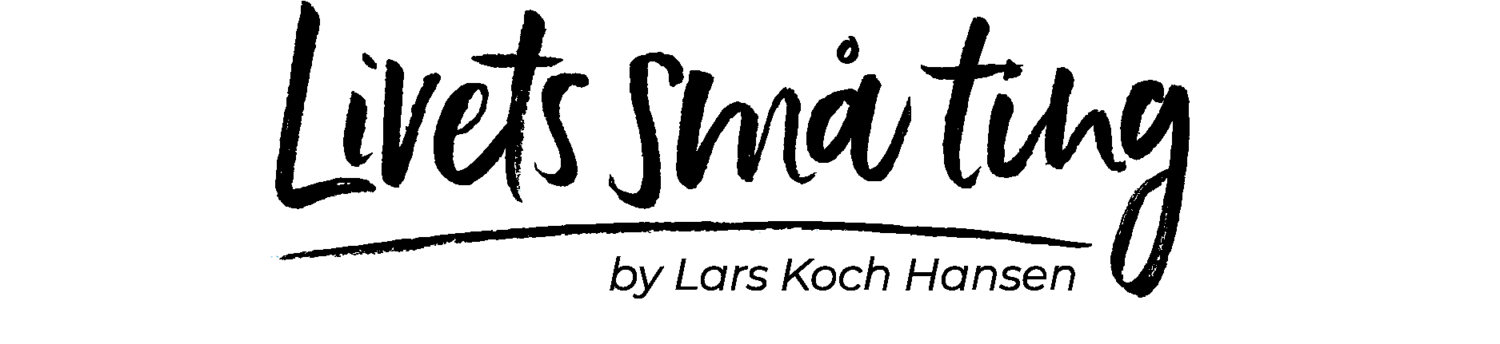
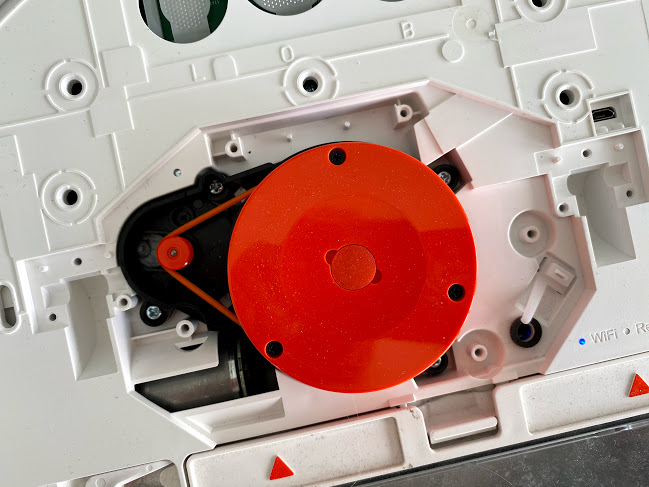



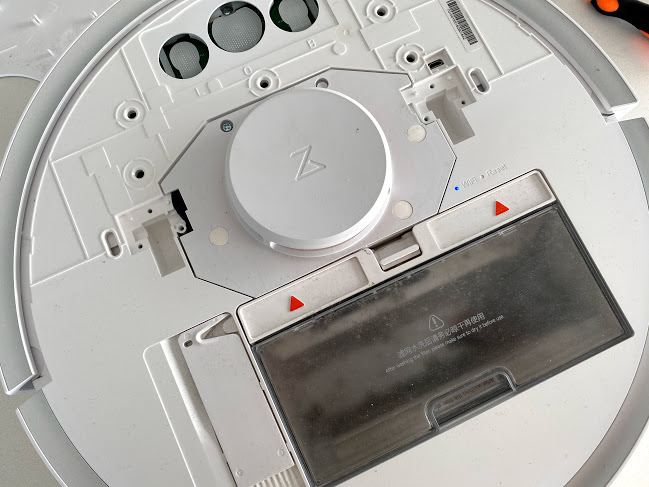

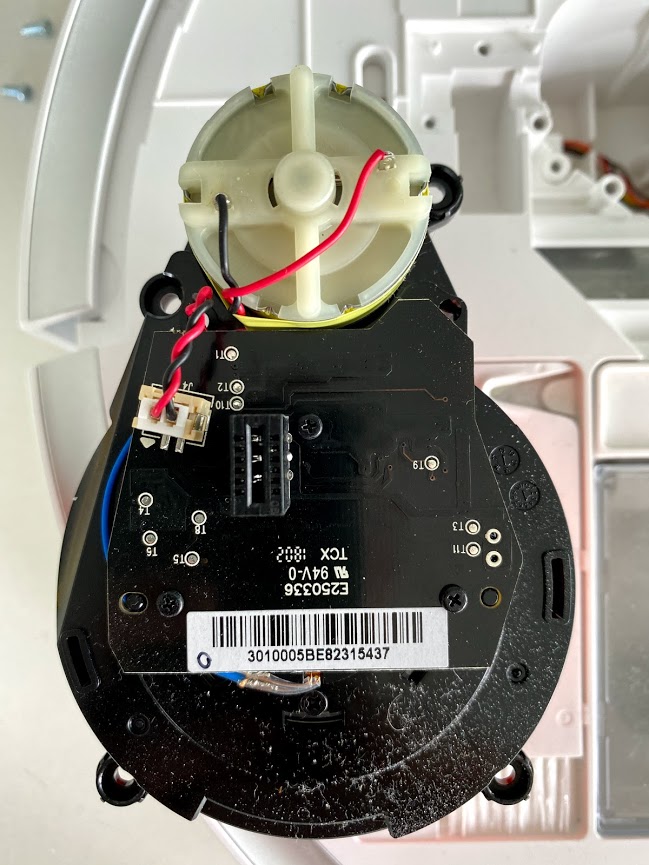

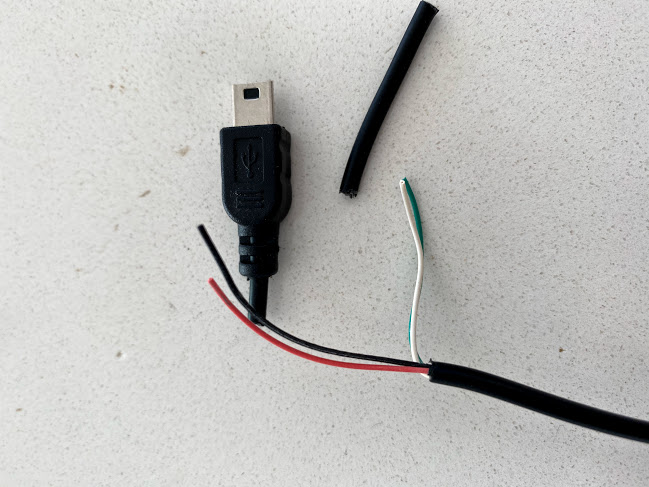
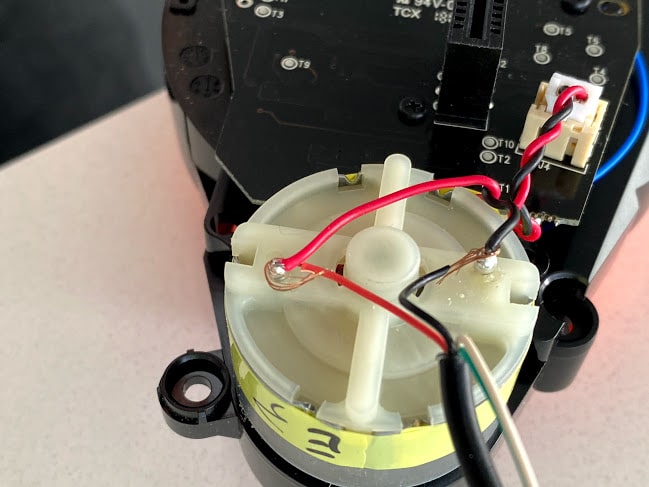


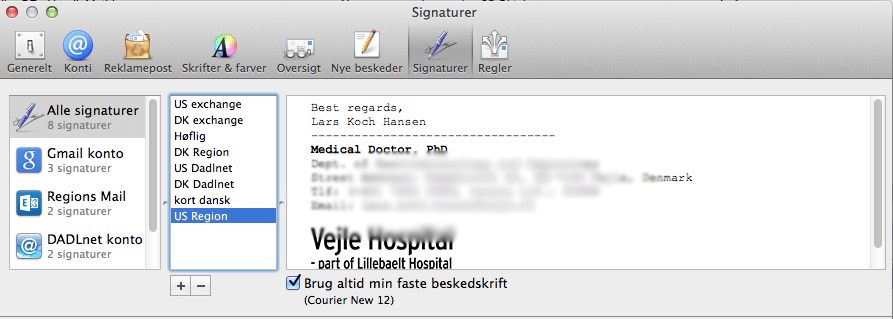

If you have a flat tire you don’t just reinflate the tire, you have to fix the hole first. The same with this sensor. If you simply restart it with a battery, sooner or later will stop again. The questions is, why did it stop, is there anything inside misaligned, is dirt on the lens, on the cable contacts? You have to understand what is the actual cause of the error in order to actually fix it, not just restart it and make it work for a while.
And, NO, replacing the laser-motor is not a fix, maybe this motor can be actually fixed once and forever if we understand what is wrong with it. Just restarting it every time it gets stuck looks silly to me.
Thank you, Trumpie 🙂 is running around sucking my floors again. You might mention that for line 3 of your instructions, three of the screws are hidden by rubber covers.
Great tip 👍😊
Just ask if you have any questions?