Extend the life of the toners: Brother HL-3170CDW and HL-3140CW
Indholdsfortegnelse
Introduction
When the toner cartridge reaches about 10-15% it will start displaying “Toner Low”. One can still go on printing. At one point the printer will state that one MUST change toner cartridge and does not allow any further printing.
The trick to extend the life of your toners
Here the trick to allow another 150-500 printouts before changing the toner cartridges when the printer tells you to change/switch toner cartridge:
1) Open the top drawer by pulling upwards in the handle
3) The printer will now change the text as seen in the picture below. BK = Black, Y = yellow etc. (STR=stanard, HC = high capacity). Use the arrows to get to the toner that was supposedly empty. Press ok. Now press arrow up to “reset” (As the text describes). When this is done, press the ok again, close the lid, and press arrow up to reset again (I’m not sure the last step is really needed)
4) The printer will now restart, and the toner cartridges have been reset and allows you to continue printing. If the empty message occurs for any of the other toner colors, just repeat the above steps.
If this trick doesn’t do the job you may purchased cheaper toners by using the below links to Ebay and Amazon. Take Care.
Buy new toner for Brother HL-3170CDW and HL-3140CW
Get toners on eBay.de (Europe)
Get toners on Amazon.com (Rest of the world)
Køb af nye toner til Brother HL-3170CDW og HL-3140CW
Køb toner på eBay.de (Europa – dvs. indenfor EU, så uden moms og ekstra told – OBS på køb fra England)
Køb via Amazon (Sender i hele verden)
- Information
- Seneste indlæg
- Samarbejde?
Bor i Kolding med min hustru Heidi og vores to skønne børn Emma og William. Jeg elsker ALT der gør hverdagen bedre, lettere eller bare sjovere. Jeg elsker god mad og inspirerende oplevelser, og så har jeg altid haft et blødt punkt for gadgets og lækkert udstyr til hjemmet. Til daglig er jeg medicinmand i det danske hospitalsvæsen.
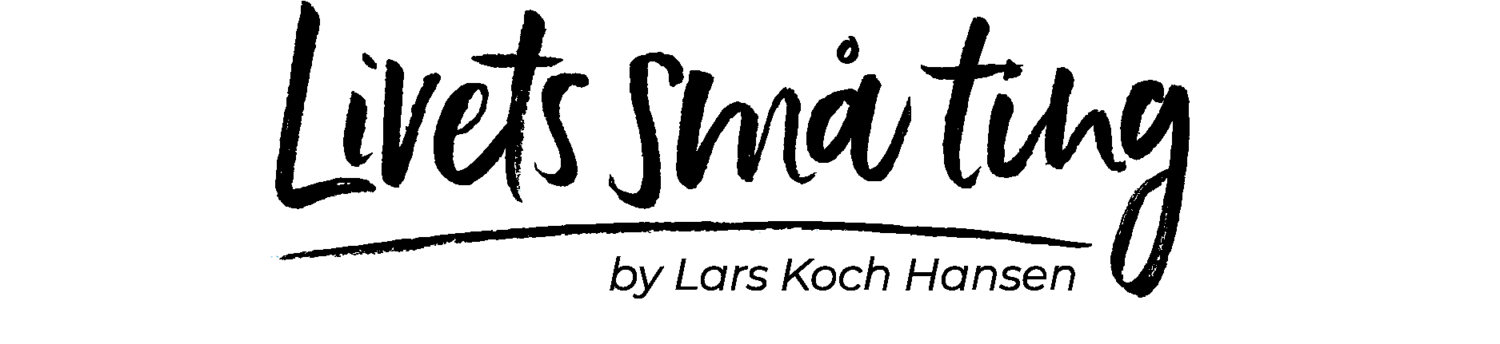
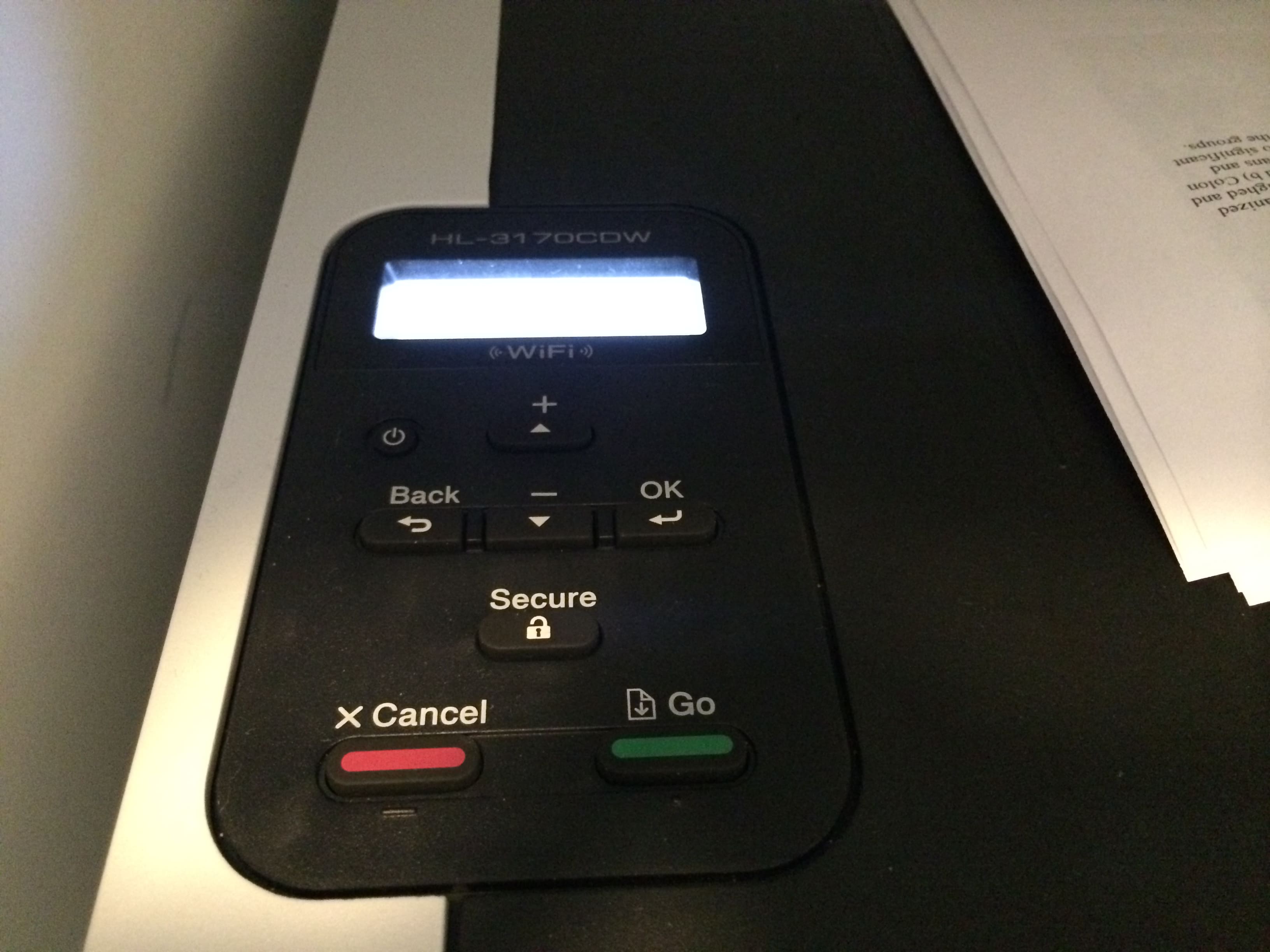
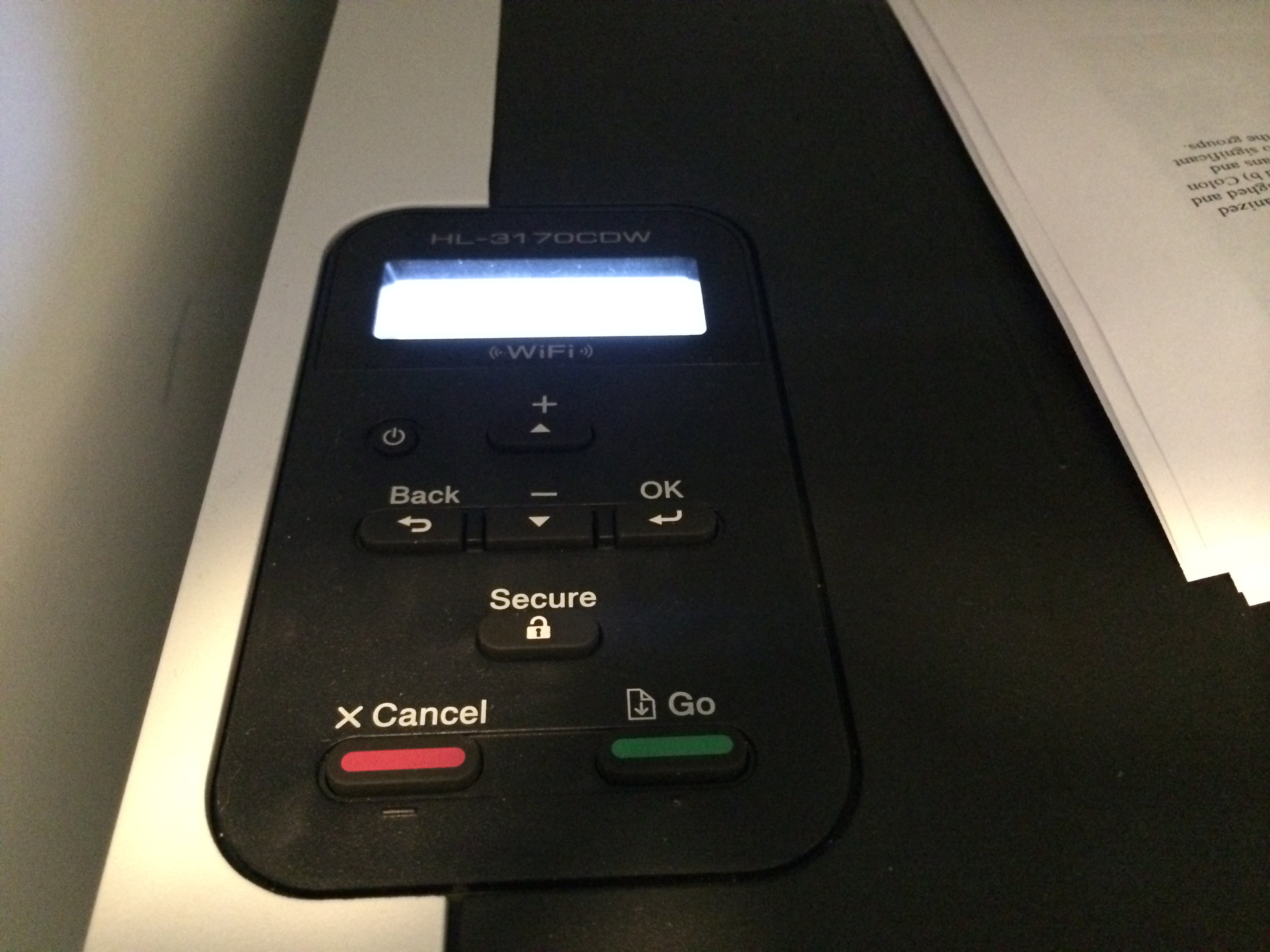



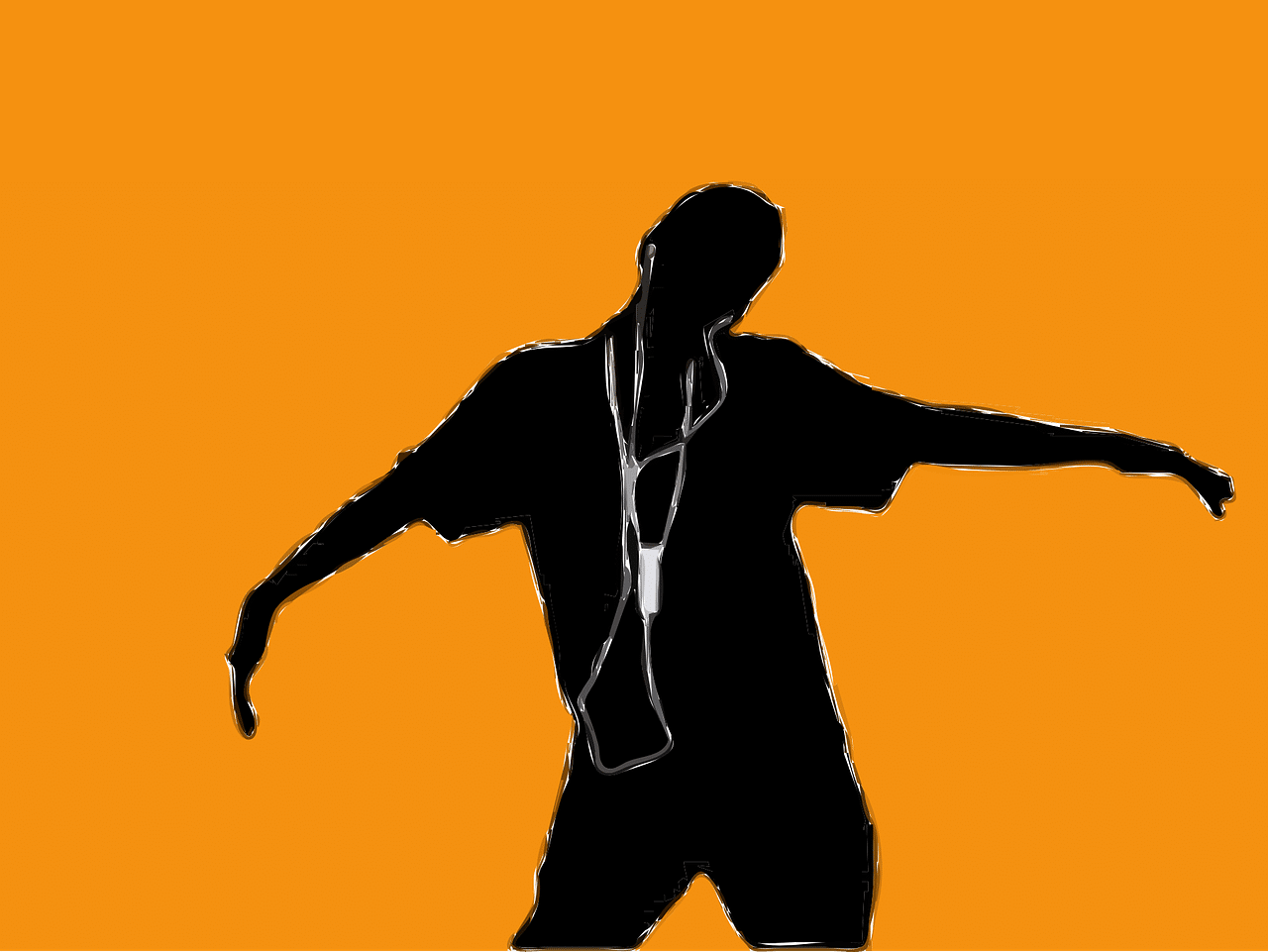

Hej Lars,
Nu har jeg prøvet en 3-4 gange og været hele menuen igennem et par gange.
Displayet ændrer sig ikke. Der står blot “Åbent top dæksel” “Luk topdæksel”
Er der en anden måde at gøre det på eller kan du guide mig gennem menuen for at finde “BK.TNR-STD”
Mvh Maria